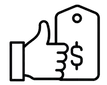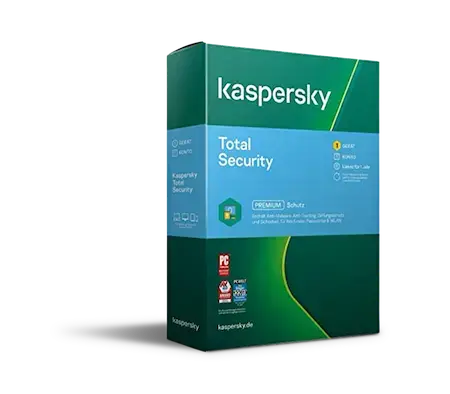My Kaspersky User Panel
All esteemed users of "Aqoela" can visit the Kaspersky website and create an account in the "My Kaspersky" panel to ensure the authenticity of the Kaspersky antivirus. In this user panel, all the details of your antivirus, including the purchased version, the number of users, the duration used and the rest of the license validity, etc., can be seen.
Kaspersky Total Security New
Kaspersky Total Security new is the most complete and powerful Kaspersky brand home antivirus. By purchasing kaspersky total security, you can protect the information in your system against a wide range of threats and cyber attacks, as well as the many useful features of Kaspersky Total Security, such as Password Manager, Data Encryption, the premium version of Safe Kids, and …. use. Follow us to introduce some of the most important features of Kaspersky Total Security so that you, dear ones, can buy the antivirus you need with complete information.
Password Manager
Today, human beings are faced with a lot of information, tasks, occupations and so on. In such a situation, it is quite normal if you forget your usernames, passwords, emails and user accounts, or even your bank card information! You can easily solve this problem by purchasing kaspersky total security and using the Kaspersky Password Manager feature. Kaspersky Password Manager stores all your usernames, passwords and banking information in one safe place and you will only have one password to access that information! So don't worry about forgetting your usernames and passwords.
You can see the article related to Kaspersky Password Manager Settings which includes additional description and video tutorial.
Safe Kids
Today, with the growth of technology and social networks and the Internet, proper care and education of children is one of the concerns of parents. Parents can use Kaspersky Total Security's Safe Kids feature to monitor their child's online activity. Kaspersky Total Security has the Pro version of Safe Kids, which enables you to restrict your children's access to computers and the Internet, as well as block access to certain websites and programs.
You can read the full description and video tutorial on Kaspersky Safe Kids Settings in the relevant article.
Firewall
Kaspersky Total Security Firewall, like the firewall of a military stronghold, protects your system against a wide range of malicious files, extortionate viruses, and more.

For more information and a video tutorial on how to Kaspersky Total Security Firewall Settings read the relevant article.
Safe Money
Today, with the rise of phishing sites and cybercrime and theft using banking information, the security of purchases and online payments is facing many threats. By purchasing kaspersky total security and using Kaspersky Safe Money payment feature, you can safely make your online purchases and online payments. Kaspersky Safe Money opens payment pages in a protected browser and prevents theft and misuse of your bank account information. It also prevents payment on suspicious sites and blocks them.
You can read the full explanation and video tutorial on Kaspersky Safe Money Settings in the relevant article.
Encryption
Others may have access to your system, or even cybercriminals may want to access your personal information. To prevent this from happening, use the Kaspersky Total Security file encryption feature. Kaspersky Total Security encrypts your data using Data Walt, and you can only access your personal information in Walt by entering a password.
You can see the full description and video tutorial on Kaspersky Encryption Settings in the article we have prepared for you.
Block Ads (Anti-Banner)
Have you ever been tired and angry from the advertisements of various websites and programs !? Using Kaspersky Anti-Banner feature, you can block or hide advertisements on various websites and programs.

For more information and a video tutorial on how to hide the Kaspersky Total Security Anti-Banner Ads read the relevant article.
Kaspersky Total Security Educational Articles: