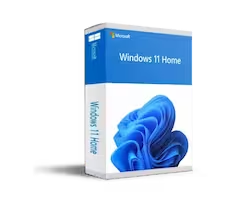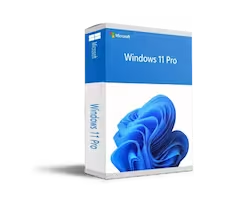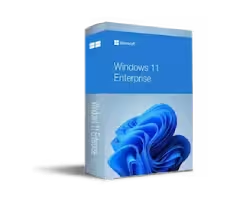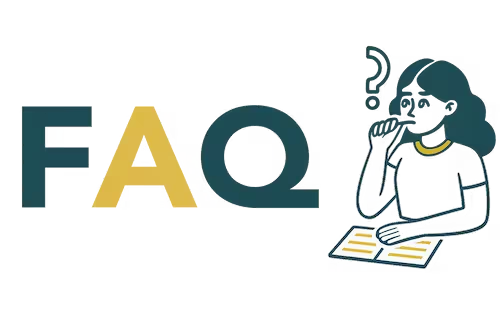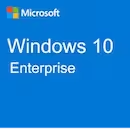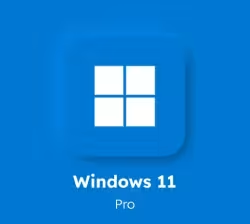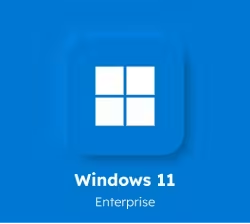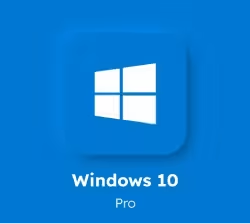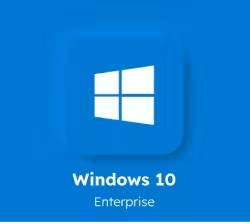| Security Features |
Built-in protection tools such as BitLocker, Credential Guard, and Microsoft Defender. |
Basic (Windows Defender only) |
Advanced (BitLocker) |
Enterprise-level with Credential Guard |
Basic (Windows Defender only) |
Advanced (BitLocker, Info Protection) |
Enterprise-level with Credential Guard |
| Remote Desktop |
Access your PC remotely for flexible work setups. |
❌ |
✔ |
✔ |
❌ |
✔ |
✔ |
| Virtualization (Hyper-V) |
Run multiple virtual machines efficiently on one device. |
❌ |
✔ |
✔ |
❌ |
✔ |
✔ |
| Gaming Optimization |
Features like Auto HDR and DirectX for an enhanced gaming experience. |
DirectX 12 |
DirectX 12 |
Limited (Enterprise focus) |
DirectX 12 Ultimate, Auto HDR |
DirectX 12 Ultimate, Auto HDR |
Limited (Enterprise focus) |
| AI and Productivity Tools |
Smart assistants and multitasking enhancements like Snap layouts, Widgets, and Copilot. |
❌ |
❌ |
✔ (Enterprise-grade tools) |
✔ (Windows Copilot) |
✔ (Windows Copilot) |
✔ (Advanced AI tools) |
| Cloud Integration |
OneDrive and Azure AD compatibility for secure file sharing and storage. |
Basic (OneDrive) |
Enhanced (OneDrive, Azure AD) |
Enterprise-ready (Intune, Azure) |
Basic (OneDrive) |
Enhanced (OneDrive, Azure AD) |
Enterprise-ready (Intune, Azure) |
| Target Audience |
Recommended user category based on features and cost. |
Home users |
Small businesses and professionals |
Corporations and large-scale enterprises |
Home users |
Small businesses and professionals |
Corporations and large-scale enterprises |
| License Type |
Retail, OEM, or Volume depending on user requirements. |
Retail/OEM |
Retail/OEM |
Volume |
Retail/OEM |
Retail/OEM |
Volume |
| AI Assistance |
Tools to enhance productivity and efficiency with AI integration. |
❌ |
❌ |
✔ |
✔ (Copilot) |
✔ (Copilot) |
✔ (AI for enterprise) |
| Collaboration Tools |
Built-in tools like Microsoft Teams for teamwork and communication. |
Basic (Teams) |
Teams and SharePoint |
Teams, SharePoint, Yammer |
Basic (Teams) |
Teams and SharePoint |
Teams, SharePoint, Yammer |
| Performance Enhancements |
Optimized for multitasking, gaming, and enterprise workloads. |
Standard |
Optimized |
Enterprise-grade |
Standard |
Optimized |
Enterprise-grade |
| Update Frequency |
How often updates are provided for security and features. |
Regular updates |
Regular updates |
Enterprise-specific updates |
Regular updates |
Regular updates |
Enterprise-specific updates |