All download links are official and directly provided by Microsoft.
📋 This ISO includes multiple editions (Home, Pro, Enterprise). The installed version depends on your license key during activation.



📋 This ISO includes multiple editions (Home, Pro, Enterprise). The installed version depends on your license key during activation.
📋 If the page only shows Media Creation Tool, try opening it from a mobile device or Mac to access direct ISO download options.


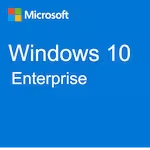
📋 This ISO includes multiple editions (Home, Pro, Enterprise). The installed version depends on your license key during activation.




This quick guide applies to all ISO downloads including Windows editions, Windows Server, and Microsoft Office.

Enjoy reliable downloads, expert support, and brand-level trust — all in one place
Choose based on your license and usage needs: Standard for basic virtualization and Datacenter for unlimited VMs and advanced security.
No — our links are direct from Microsoft CDN. You get the exact same official ISO with no changes or repackaging.
Yes — after installation, use a valid product key. You can purchase genuine licenses from Aqoela with support included.
