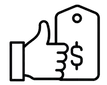My Kaspersky User Panel
All esteemed users of "Aqoela" can visit the Kaspersky website and create an account in the "My Kaspersky" panel to ensure the authenticity of the Kaspersky antivirus. In this user panel, all the details of your antivirus, including the purchased version, the number of users, the duration used, the rest of the license validity, etc., can be seen.
Kaspersky Internet Security New
By purchasing Kaspersky Original Internet Security, you can protect the sensitive information in your system against cyber attacks (phishing, malware, ransomware, etc.). Kaspersky Internet Security also ensures the security of your online banking payments.
Kaspersky Internet Security for active Internet users and people who move many files via flash memory, DVD, and... They are suitable. So if you are an active Internet user or have a lot of file transfers, we suggest you buy Kaspersky Internet Security Original.
To make you more familiar with Kaspersky Internet Security Antivirus, we introduce some of the most essential features of this product so that you can buy the antivirus you need with complete information. Please stay tuned.
Modify application access rights (modify application rights)
To make you more familiar with Kaspersky Internet Security Antivirus, we introduce some of the essential features of this product so that you can buy the antivirus you need with complete information. Please stay tuned.
To read more about this feature and how to enable " Restrict access to applications using Kaspersky," read the related article.
Webcam Protection
You can block cybercriminals from accessing your webcam.
Read this article to learn more about this feature and the video tutorial " Protecting Webcam Access by Hackers. "
Safe Money Online Payment
Today, no one buys with a bag full of wire and gold! The world is moving towards online shopping and payments with incredible speed. Provides an excellent opportunity for cybercriminals to steal your money by accessing your account and bank card information. To protect against these thieves, Kaspersky has installed the Safe Money feature in Kaspersky Internet Security, which ensures the security of your online purchases and payments, and opens payment pages in a protected browser.
For security reasons, you can read the article " Activating Secure Internet Payment "that we have provided for you in this regard.
Block data collection
Different companies get to know your needs and interests by examining your behavior online and using this information to send the ads you need. If you do not want your activity on the Internet to be recorded and analyzed, you must enable the block data collection feature. " Click on Kaspersky to view the block data activation article. "
Block Ads (Anti-Banner)
With this feature, you can block and hide ads from websites and programs that bother you.
Firewall
In the past, people built high stone walls around the city to protect themselves from attacks by thieves and other cities. But today, to prevent thieves from attacking the city online! What should we do ourselves? Answer to buy Kaspersky Internet Security and use its firewall feature that surrounds your system and personal information like a firewall so thieves and … can not enter your online city.
Read the article we have prepared for you to learn about" Kaspersky Firewall Settings. "
Safe Kids
Monitoring the child's behavior in the community and protecting the child has historically been a concern of parents. Today, with the advent of the Internet and social networks, this monitoring has become more critical and complex; Kaspersky has made this easier by introducing the Safe Kids feature. With the Safe Kids feature, you can monitor your child's activities.
Read the relevant article for a complete introduction and video tutorial on" Protecting Kaspersky Children."
Kaspersky Internet Security Educational Articles: