Android
An essential part of most of our lives is now on phones and tablets - so you need mobile security to keep you safe at all times.
Kaspersky Internet Security for Android Feature
▪ Protect smartphones and tablets against attacks
▪ Protect your information if you lose the device
▪ Allows you to control access to a range of apps
▪ Blocks suspicious apps, websites, files, and links
▪ Uses machine learning technology to combat new threats
▪ Includes anti-theft tools to protect mobile phones and data
▪ It does not allow spyware to monitor your contacts, text, and location
* Note:
1- Licenses are only valid in Europe.
2- After purchase, you can confirm and activate the licenses in "My Kaspersky" account ❤‿❤
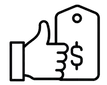
The best prices

Money-back guarantee

Step-by-step tutorials

Support 7/24
❅❅❅❅❅❅
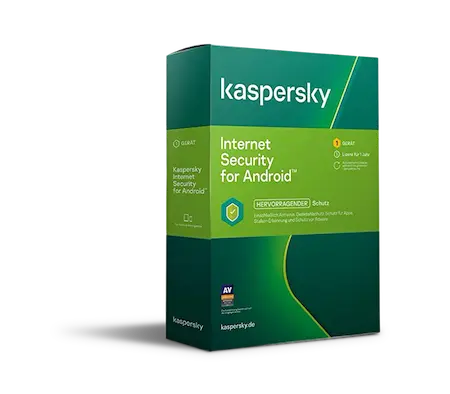
Kaspersky - Android
▪ Block malicious apps, websites, and links
▪ Protect your information if you lose the device
▪ Protect smartphones and tablets against attacks
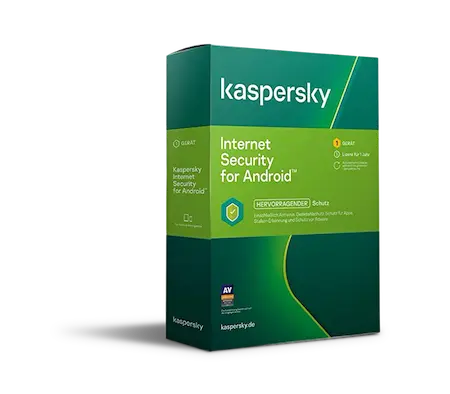
Kaspersky - Android
▪ Block malicious apps, websites, and links
▪ Protect your information if you lose the device
▪ Protect smartphones and tablets against attacks
All esteemed users of "Aqoela" can visit the Kaspersky website and create an account in the "My Kaspersky" panel to ensure the authenticity of the Kaspersky antivirus. In this user panel, all the details of your antivirus, including the purchased version, the number of users, the duration used, the rest of the license validity, etc., can be seen.
Smartphones have played an essential role in our lives today. These tiny devices with important information and access, such as financial information (mobile banking and internet banking), passwords, personal information, and … are a precious target for cyber-sabotage and need special care. Take care of your mobile phone information by buying a Kaspersky Android license and find it if it is stolen or lost! Kaspersky Internet Security for Android is one of the best and most complete Android antiviruses. Stay with us to introduce some of the essential features of Kaspersky Internet Security for Android and teach you how to use and configure them so that your dear ones Buy Kaspersky Android antivirus with complete information.
Anti-Theft
By purchasing Kaspersky Android antivirus and activating its anti-theft feature, if your mobile device is lost or stolen, you can track it or order to delete all the information on your mobile device.
To read more about this feature and Anti-Theft Activation Tutorial, read the related article.
mugshot (hidden photo)
This feature is one of the Anti-Theft features. If the device is lost or stolen, you can remotely order a photo of where your mobile phone is located or the person using your mobile phone.
Read the relevant article to know more about this feature and the video tutorial Taking Kaspersky Hidden Photo
App locker
With this feature, you can lock apps on your Android phone or tablet so that no one else can access those apps.
Read the article we have prepared for you to learn the settings of the App locker in Kaspersky.
Sim Watch
Enabling this feature will lock the mobile device if the SIM card is replaced.
Click to view the article Activating Sim Watch in Kaspersky.
Block Calls
It has happened to many people that someone interferes with our calling or we no longer want to answer a personal call. You can block incoming calls from any number by purchasing Kaspersky Android antivirus and using its Block Calls feature.
For more information, read the article Enabling Block Calls in Kaspersky.
Quarantine!
Quarantine stores copies of files that may have been infected by viruses or deleted during the scan as a compressed file so that they can not damage the system. You can restore quarantined files to their original folders or delete them permanently.
Please read the article we have prepared for you to learn Quarantine settings in Kaspersky Android Security.